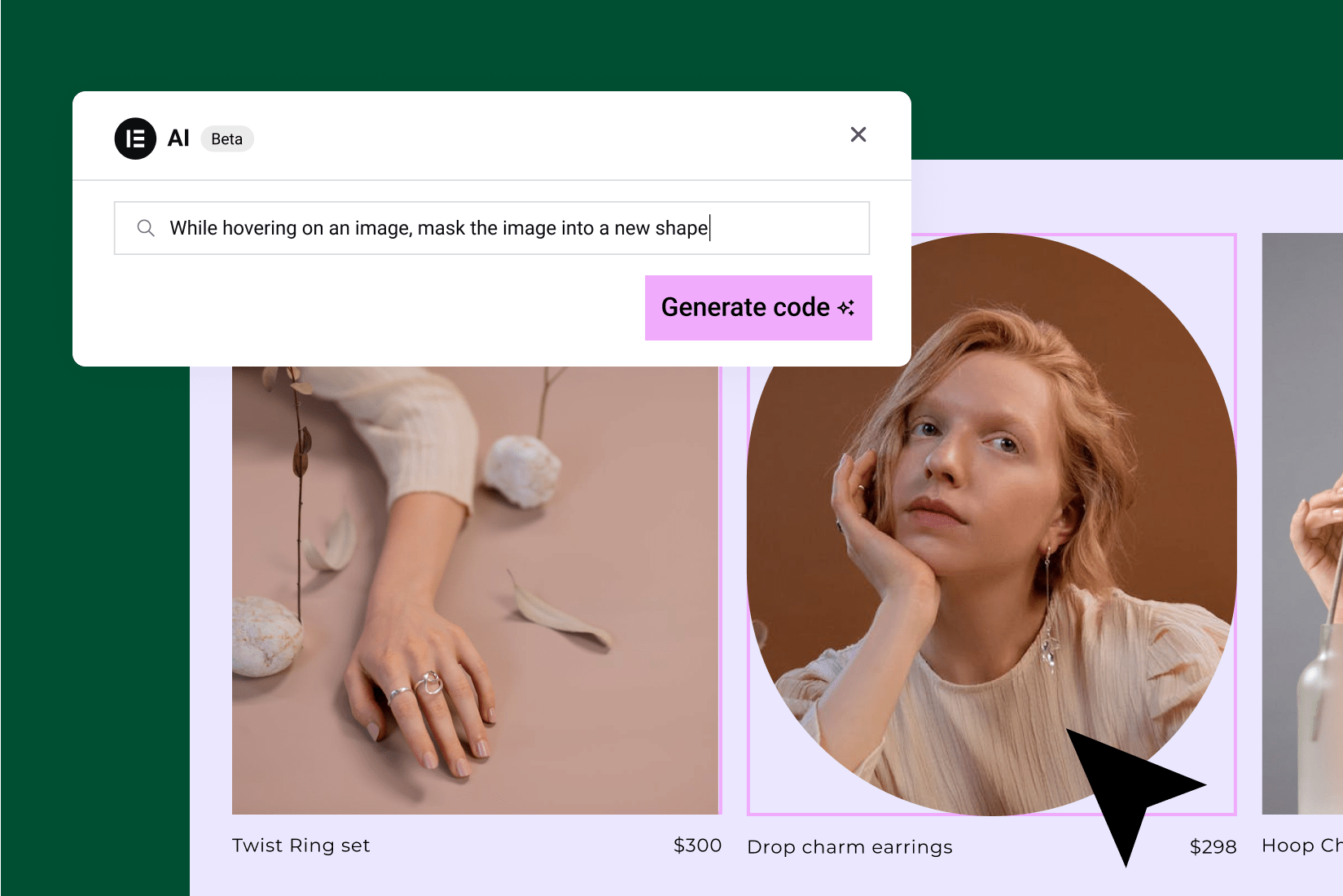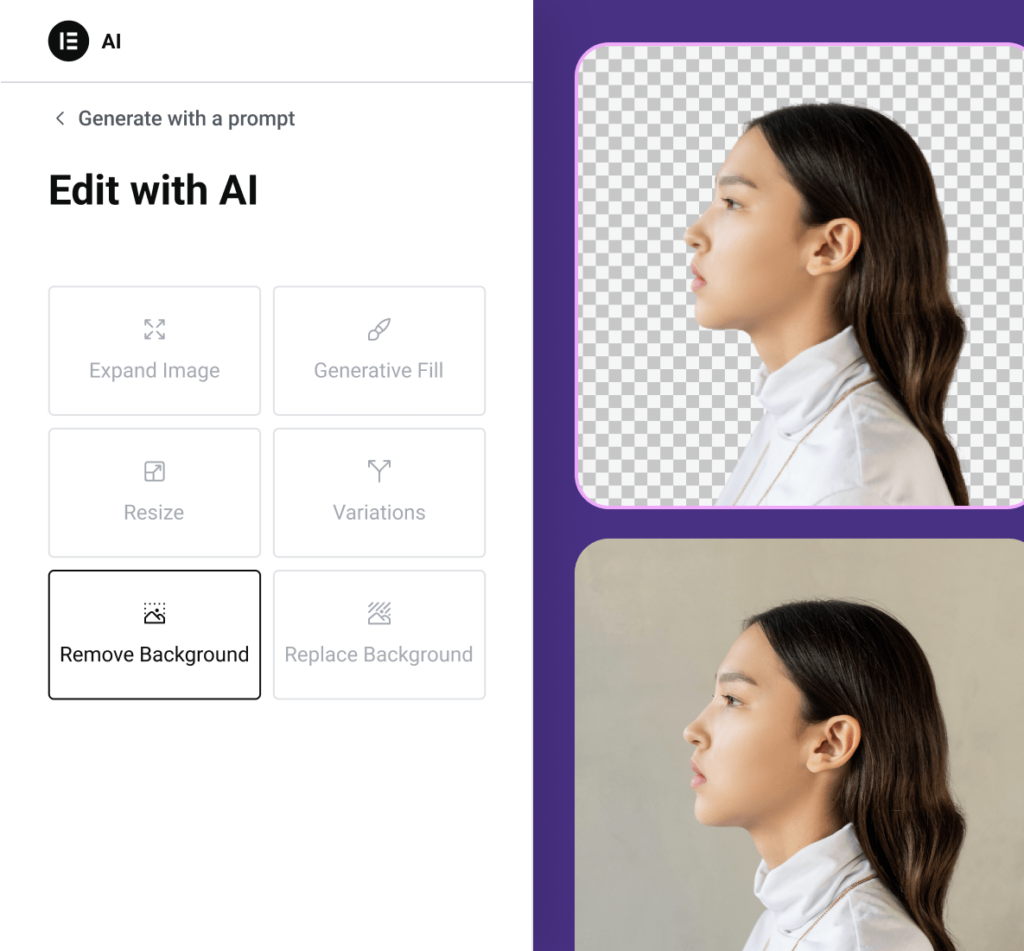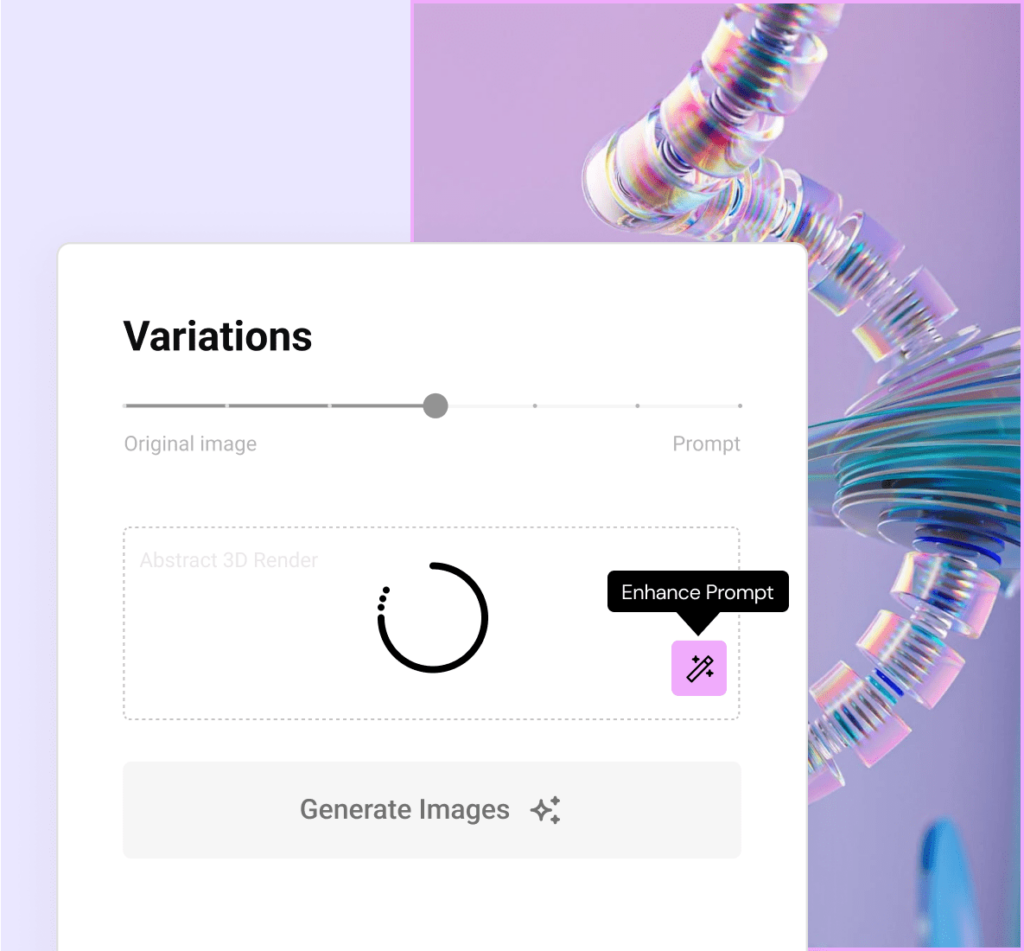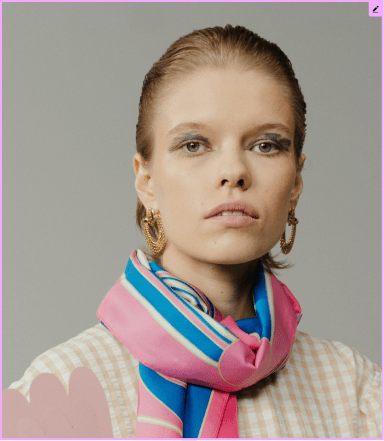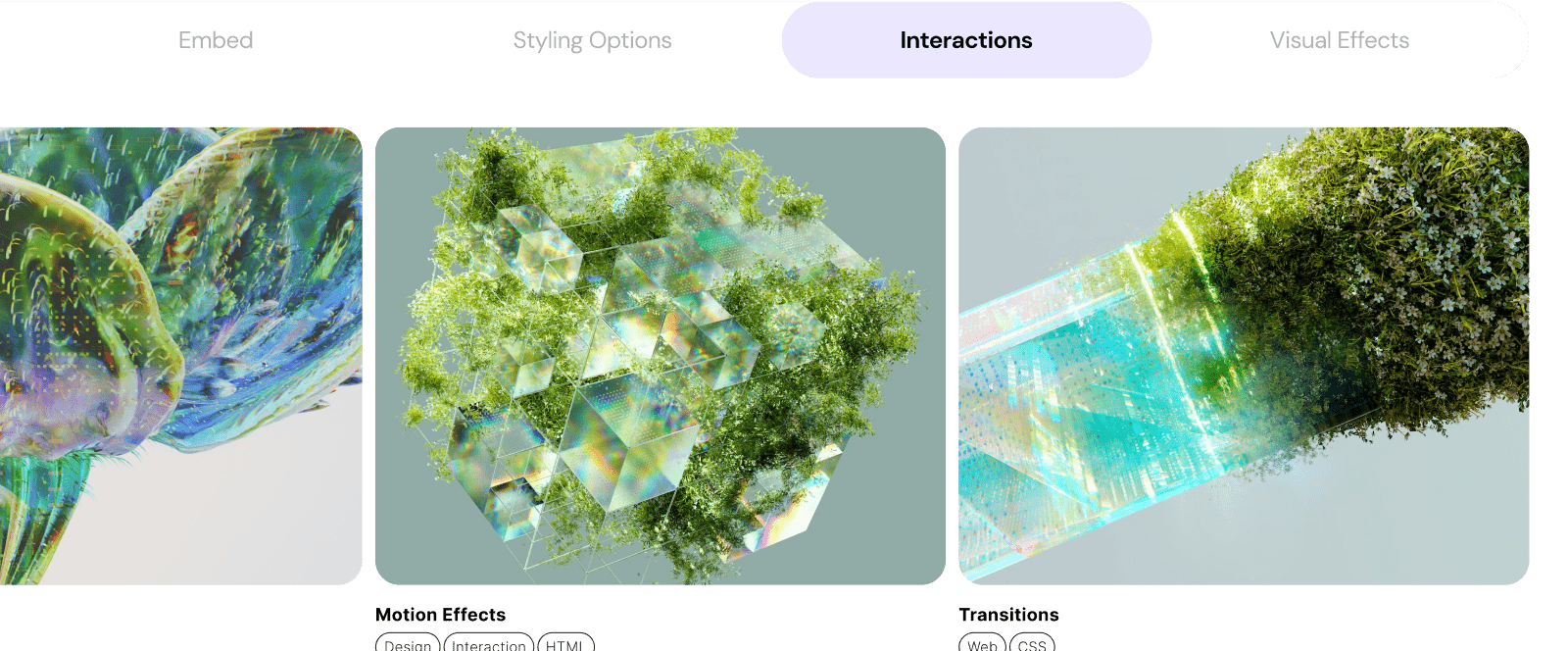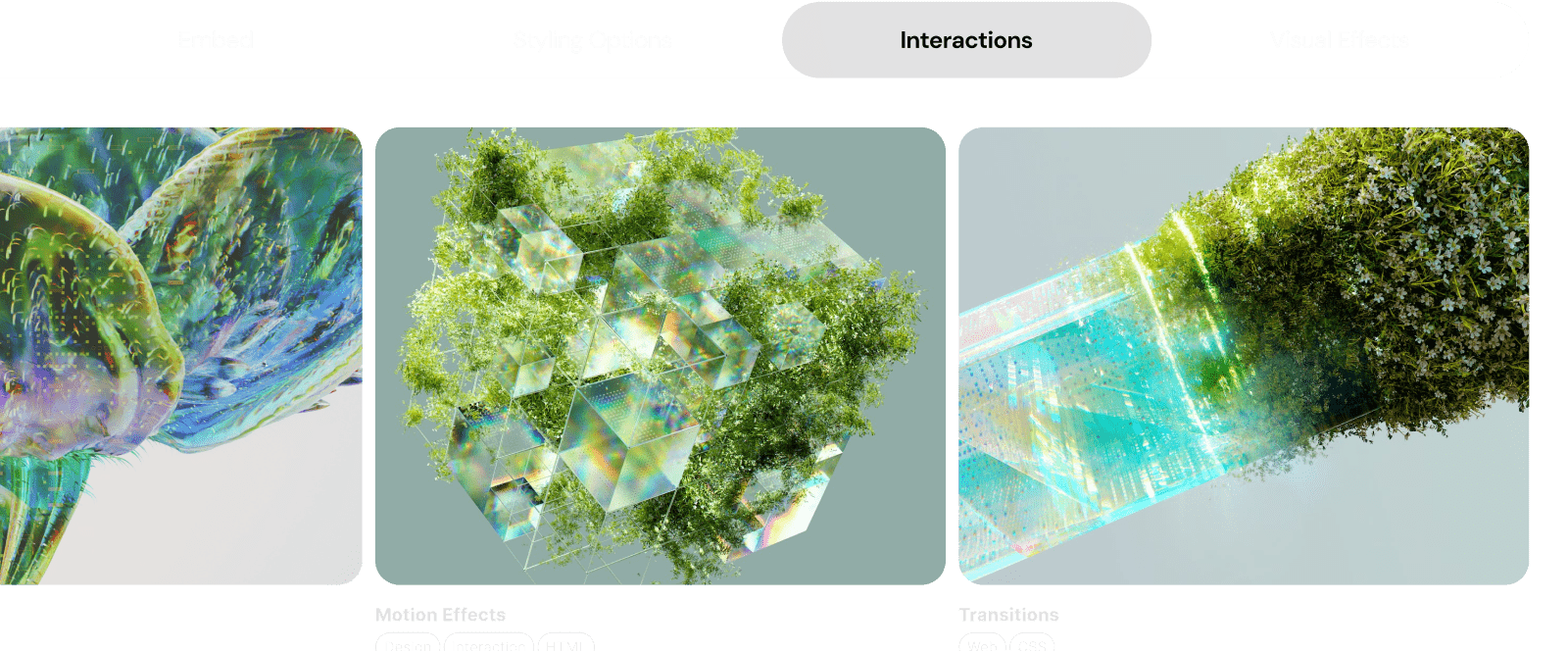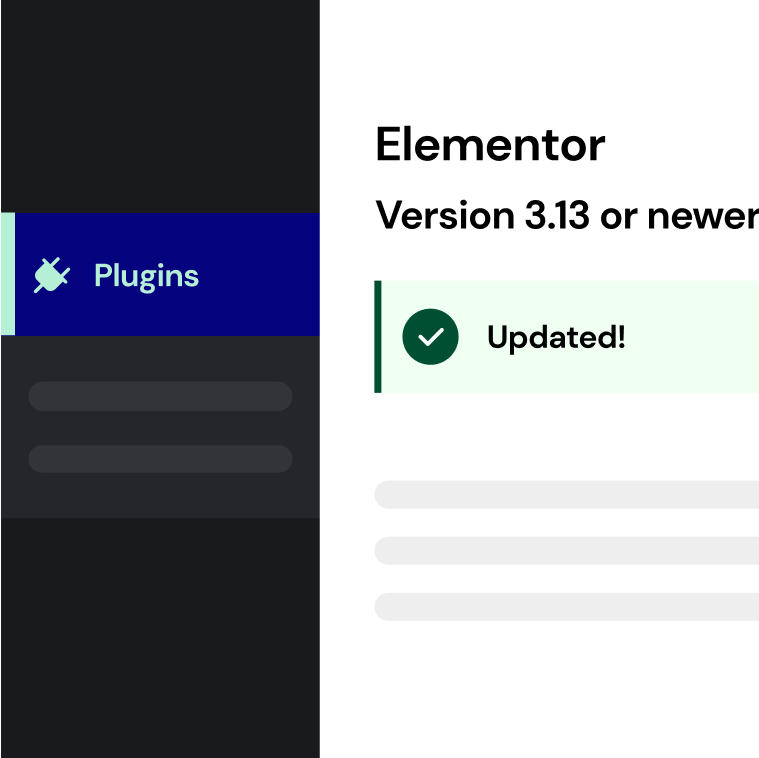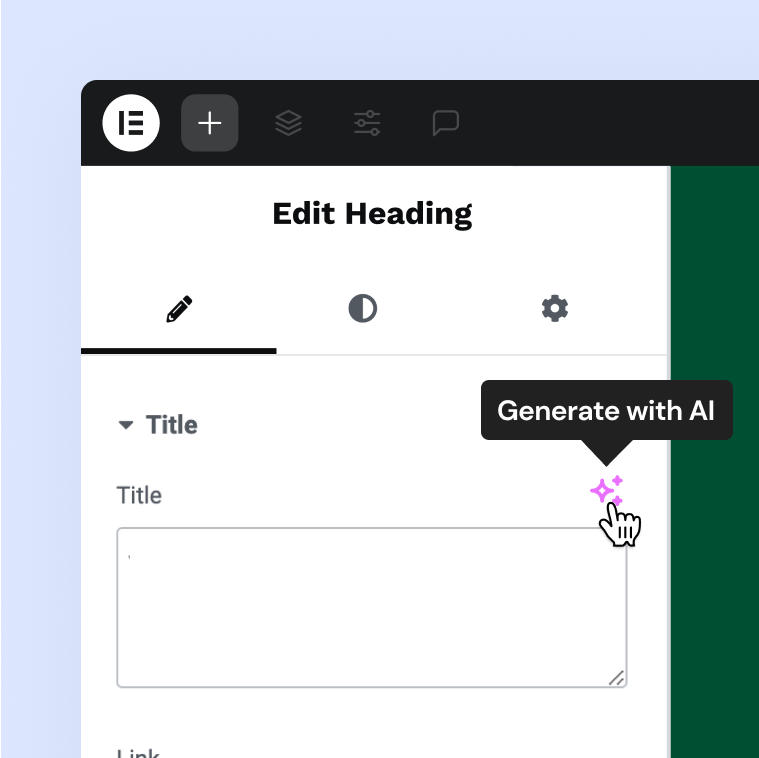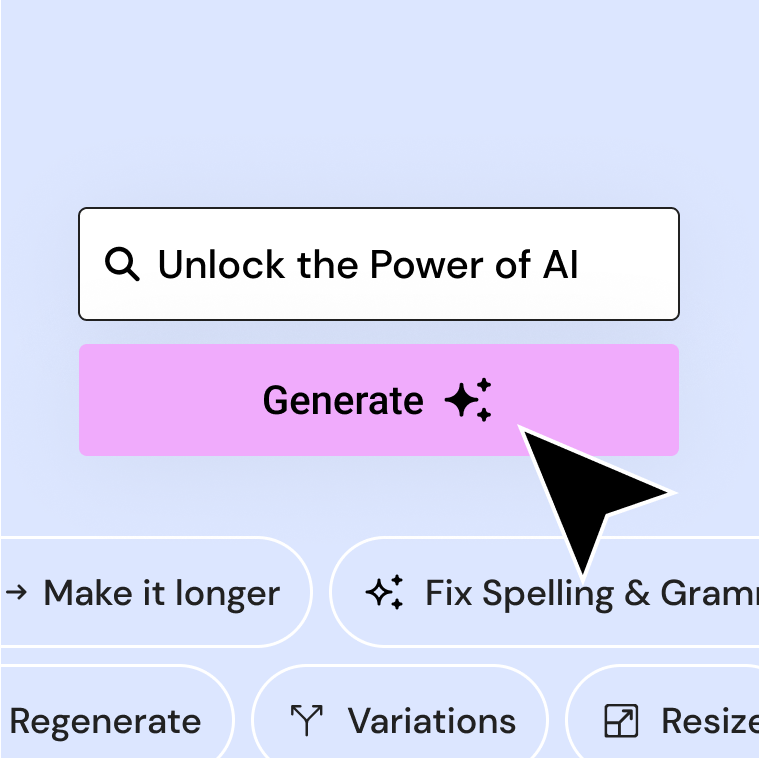Elementor AI is natively integrated in Elementor. For starters, Elementor AI is available directly in the Editor, which is incredibly convenient as you don’t need to switch between tools and tabs. Additionally, Elementor programmed the AI product to provide contextual suggestions based on the widget you’re using it with, which will bring you closer to your desired outcome – this is true for text, code, and image generation. On top of that, when using Elementor’s Code Assistant, it is inherently programmed to generate code that includes the specific selector you would want to apply it to, which is not possible using external tools.
Creating the correct prompt to generate a usable image for your website is not a simple task. Elementor AI has already pre-engineered the majority of settings you would need to consider in your prompt to generate a usable image for your website, which makes it much easier for you to get the image you imagined.